Check out Advice from the Pros section of our forum.
Lightroom Classic vs Topaz
May 5, 2024 07:20:39 #
BOLSER39 wrote:
Need some advice. I was thinking of signing up for LR classic but I keeping emails from TOPAZ AI that make it sound great.
My camera gear is canon 7Dii, 60D and R5 with 100-400L II, Sometimes I use a canon 1.4 extender on the 100-400 but after installing firmware 2.0.0 on my R5 the images are no longer tack sharp. My primary subjects are birds and wildlife
My camera gear is canon 7Dii, 60D and R5 with 100-400L II, Sometimes I use a canon 1.4 extender on the 100-400 but after installing firmware 2.0.0 on my R5 the images are no longer tack sharp. My primary subjects are birds and wildlife
Something else must be going on if your images are no longer sharp after installing firmware 2.0 on your R5. I installed it and have no issues.
May 5, 2024 07:30:05 #
ELNikkor wrote:
Tried Lightroom, took half hour on one RAW image & it output as a jpeg that looked just like my SOOC jpeg. With thousands of photos I might want to tweak, I took special deals on Topaz Gig, Sharpen, & Denoise. Totally satisfied with the simplicity, speed, and results of Topaz.
Not sure why someone would spend a lot of time getting a raw image to look like the SOOC. Why not get it to look better?
The Topaz software is not a full editor, at least as far as I have used it. It does specific things well but I don't see a way to adjust white balance. As a plugin to a more complete editor it does great things, but I need both.
May 5, 2024 07:53:53 #
BOLSER39 wrote:
Thanks, you have sold me on Adobe LR. I'm a slow learner but determined.
You can--and probably will--use the Topaz products as plug-ins with LR≥
Check out The Pampered Pets Corner section of our forum.
May 5, 2024 08:51:13 #
Tomfl101 wrote:
Something else must be going on if your images are no longer sharp after installing firmware 2.0 on your R5. I installed it and have no issues.
No issues with my R5.
Smile,
JimmyT Sends

May 5, 2024 09:04:14 #
BOLSER39 wrote:
Need some advice. I was thinking of signing up for LR classic but I keeping emails from TOPAZ AI that make it sound great.
My camera gear is canon 7Dii, 60D and R5 with 100-400L II, Sometimes I use a canon 1.4 extender on the 100-400 but after installing firmware 2.0.0 on my R5 the images are no longer tack sharp. My primary subjects are birds and wildlife
My camera gear is canon 7Dii, 60D and R5 with 100-400L II, Sometimes I use a canon 1.4 extender on the 100-400 but after installing firmware 2.0.0 on my R5 the images are no longer tack sharp. My primary subjects are birds and wildlife
Disclosure: I have and always use the latest Topaz Photo AI 3.0.1 revision. However, I have but no longer use Lightroom
Regarding Topaz Photo AI 3.0.1 here is my “Sip of water from the fire hose”:
I have eight Topaz Products and it has been a Long Time since ANY (except Topaz Photo AI, Gigapixel 7 and Video 5) of the original six programs have been updated. Topaz Photo AI is Frequently Updated and continues to improve.
Topaz Photo AI has “Upscaling, Remove Noise, Sharpen, Recovering Face, Preserve Text, Adjust Lighting, Balance Color” using only the "AI" mode, plus you can "tweak" each setting manually.
Note: Each of the above categories has Many Different Adjustments that can be made.
Most importantly, while in Topaz Photo AI you may also select a specific portion of a pic using a Mask in auto, or use a Brush (+/-), to manually direct the program's AI to attack.
Topaz Photo AI does so much in the default "AI" mode that there is seldom anything, except minor tweaks left for you to do. This is REALLY a Huge Time Saver for me when I can dump a days shooting of many pics in the hopper and still receive Great results using just the default settings. Rarely do I have to second-guess Topaz Photo AI. It just works for me.
Topaz Photo AI, under “Help and Tips, located at the bottom right of the open program, four categories are listed: “Getting Started, User Guides, Features, Plugins”. These are links to detailed questions, examples, and short tutorials complete with illustrations for each subject.
Smile,
JimmyT Sends

May 5, 2024 09:36:15 #
BOLSER39 wrote:
Thanks, you have sold me on Adobe LR. I'm a slow learner but determined.
One of the advantages of using the Adobe suite is that you have access to the largest body of educational and training resources in the industry. Just click here:
https://www.youtube.com/results?search_query=Lightroom+Classic+training — and be amazed.
Of course, 80% of it is weak, and 20% of it is strong, but you soon figure out who has the good stuff, and which trainers you respect for style and intelligibility.
Think of LrC as a HUB of your digital workflow, with all other applications as SPOKES or SATELLITES. It works with any image file format, but it is especially valuable if you use a raw file workflow, because of all the additional tools in Adobe Camera Raw that work on raw files.
In that scenario, Photoshop and Topaz products are satellites. Photoshop is integrated well with LrC, because you can send files straight into it from LrC, and they go back to the catalog in LrC, saved as new files.
Yes, there is a lot to learn, but it isn't rocket science. Just take it one step at a time. It will take time and practice.
For best results if you print your images, calibrate and profile your monitor with a kit from Datacolor or Calibrite. That's how you get prints that look like what you saw on the monitor.
May 5, 2024 10:25:55 #
For what it’s worth, a personal opinion. Most AI software I’ve tried/used including Topaz or similar imbedded in applications like ON1, etc tend to overcook the adjustment. None are “one and done.”
Check out Bridge Camera Show Case section of our forum.
May 5, 2024 10:32:05 #
47greyfox wrote:
For what it’s worth, a personal opinion. Most AI software I’ve tried/used including Topaz or similar imbedded in applications like ON1, etc tend to overcook the adjustment. None are “one and done.”
Topaz DOES allow you to change the amount of adjustment applied.
May 5, 2024 11:47:27 #
DirtFarmer wrote:
Topaz DOES allow you to change the amount of adjustment applied.
This is the "Adjust lighting" setting in Topaz Photo AI. It will brighten the image slightly and then allow you to fade the result. Other functions allow similar "controls." I think the editing in ACR/LrC is probably a bit more comprehensive, especially if you start with a raw file.
May 5, 2024 11:47:35 #
BOLSER39 wrote:
Need some advice. I was thinking of signing up for LR classic but I keeping emails from TOPAZ AI that make it sound great.
My camera gear is canon 7Dii, 60D and R5 with 100-400L II, Sometimes I use a canon 1.4 extender on the 100-400 but after installing firmware 2.0.0 on my R5 the images are no longer tack sharp. My primary subjects are birds and wildlife
My camera gear is canon 7Dii, 60D and R5 with 100-400L II, Sometimes I use a canon 1.4 extender on the 100-400 but after installing firmware 2.0.0 on my R5 the images are no longer tack sharp. My primary subjects are birds and wildlife
The real question should be 'Lightroom with Topaz add-ins'. Lightroom/Photoshop do(es) the heavy lifting for postprocessing and Topaz comes to the rescue for DeNoise, Sharpening, Resizing. Topaz on it own is very limited.
I use all of Topaz's offerings, including their Video Enhance AI software. All pretty decent.
bwa
My Lightroom 'Edit In...' Preferences
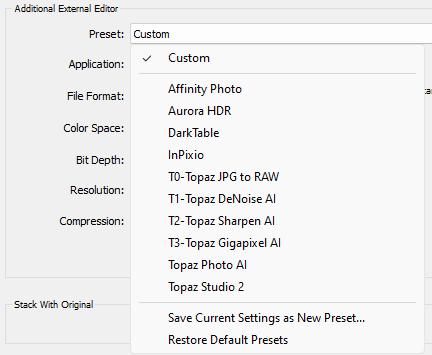
May 5, 2024 12:15:26 #
ELNikkor wrote:
Tried Lightroom, took half hour on one RAW image & it output as a jpeg that looked just like my SOOC jpeg. With thousands of photos I might want to tweak, I took special deals on Topaz Gig, Sharpen, & Denoise. Totally satisfied with the simplicity, speed, and results of Topaz.
What is your skill level re: editing photos? Spending a half-hour in ACR/LrC seems excessive, given the nature of the controls available. You can easily spend that much time in Photoshop because it is a much more comprehensive program with a hundred ways to do anything. Since you are "Totally satisfied with the simplicity, speed, and results of Topaz" may I assume that you don't usually make a lot of changes to any image?
Sharpen and denoise are done to one extent or another by most editing software, and Topaz has no corner on that market. Camera Raw has built-in AI denoise that works as well as any on a raw file, and I still prefer to sharpen with a High Pass filter in Photoshop. ACR's AI denoise only works on raw files though, so that is where one might default to Topaz on a jpeg, e.g. Gigapixel always left horrible artifacts when I tried to use it on a small-ish image, and I can get just as good a result or better in Photoshop, so I didn't get the last upgrade to Gigapixel. Photo AI has Upscale in any case, so I don't see the need for two separate plugins that do the same thing.
May 5, 2024 13:05:22 #
terpfan
Loc: central coast, California
I use Topaz AI as a plug in with LR. Whatever software you choose, be aware that you may have to upgrade your computer's processing chip and graphics card. I recently did both. The increase in speed with the new graphics card was amazing. Good luck with your choices.
May 5, 2024 15:01:20 #
47greyfox wrote:
For what it’s worth, a personal opinion. Most AI software I’ve tried/used including Topaz or similar imbedded in applications like ON1, etc tend to overcook the adjustment. None are “one and done.”
Have you tried the latest version of Topaz Photo AI? My observation is that it’s less likely than Sharpen AI or Denoise AI to produce artifacts, and I typically find that I just use the default settings, so it really is “one and done” regarding sharpening and Denoise.
May 5, 2024 15:41:24 #
May 5, 2024 15:57:27 #
TriX wrote:
Have you tried the latest version of Topaz Photo AI? My observation is that it’s less likely than Sharpen AI or Denoise AI to produce artifacts, and I typically find that I just use the default settings, so it really is “one and done” regarding sharpening and Denoise.
We are beating a dead horse because almost every critical response regarding Topaz Products is not about Topaz Phot AI, DeNoise 7, or Video AI 5, their current programs.
Instead, they are addressing Topaz DeNoise, Topaz Sharpen, and Topaz Products that are old, outdated, and no longer updated.
Best Wishes,
JimmyT Sends

If you want to reply, then register here. Registration is free and your account is created instantly, so you can post right away.
Check out Digital Artistry section of our forum.





