Check out The Dynamics of Photographic Lighting section of our forum.
Tip Lightroom Classic Feature - Copy Name
May 2, 2024 00:21:27 #
This tip is for the users who are less experienced in LR Classic, or experienced users like me who don't know everything.
There is a feature under the library module called copy name. I have seen it and today the lightbulb went on in my head as to the usefulness of it.
I find virtual copies useful for many things, and you ARE using virtual copies right? They are a great way to experiment without changing the work in process. To create them Right click on the thumbnail and select "Create Virtual Copy. It's there about 1/2 way down.
One thing I like to do is try different aspect ratios and crops for printing. So I make a copy crop it 5x7, another copy crop it 8x10 etc. Then I will group them into a stack and display full screen and flip thru them.
LR appends / copy 1, / copy 2, / copy 3, etc to the file names but sometimes it's hard to keep them straight. Ohh I like that one is it 5x7 or 2 x 3? And if you have to leave and come back later forget it. And THERE is the usefulness of the Copy Name feature.
You can give the virtual copies a useful name such as
copy 5x7, copy 8x10, Tight Crop, copy4 gradient, copy5 WB
or whatever you like.
I hope that is helpful.
There is a feature under the library module called copy name. I have seen it and today the lightbulb went on in my head as to the usefulness of it.
I find virtual copies useful for many things, and you ARE using virtual copies right? They are a great way to experiment without changing the work in process. To create them Right click on the thumbnail and select "Create Virtual Copy. It's there about 1/2 way down.
One thing I like to do is try different aspect ratios and crops for printing. So I make a copy crop it 5x7, another copy crop it 8x10 etc. Then I will group them into a stack and display full screen and flip thru them.
LR appends / copy 1, / copy 2, / copy 3, etc to the file names but sometimes it's hard to keep them straight. Ohh I like that one is it 5x7 or 2 x 3? And if you have to leave and come back later forget it. And THERE is the usefulness of the Copy Name feature.
You can give the virtual copies a useful name such as
copy 5x7, copy 8x10, Tight Crop, copy4 gradient, copy5 WB
or whatever you like.
I hope that is helpful.
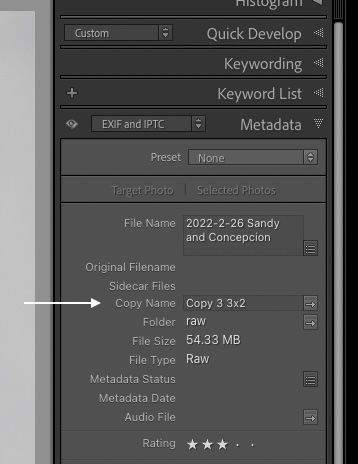
May 2, 2024 04:32:35 #
JD750 wrote:
This tip is for the users who are less experienced... (show quote)
👍 I hadn’t seen the copy naming option before
May 2, 2024 05:09:52 #
UncleBuck wrote:
👍 I hadn’t seen the copy naming option before
MeToo. It does sound like a useful feature. Guess I need to experiment more and look around LR to see what else I’m missing.
Check out Software and Computer Support for Photographers section of our forum.
May 2, 2024 07:32:04 #
JD750 wrote:
This tip is for the users who are less experienced... (show quote)
Thank you so helpful as I do the same with cropping and sometimes some different presets too.
May 2, 2024 07:57:06 #
In the top tool bar under the "Photo" dropdown menu is also a "Create Virtual Copies" option. I use it all the time for experimentation, etc.
May 2, 2024 07:57:12 #
Maybe I'm slow but why I would want a virtual copy just never clicked with me.
Thanks for posting this.
Thanks for posting this.
May 2, 2024 09:29:50 #
Jerry G wrote:
Maybe I'm slow but why I would want a virtual copy just never clicked with me.
Thanks for posting this.
Thanks for posting this.
One reason is to do all you can in LrC, then send the file to Ps as a TIFF or PSD for finishing. When it comes back, it will be a new file. But your original adjustments are still there, which you can copy and adjust differently and send again.
I have a few files in LrC with five different virtual copies and five finished versions returned from Ps. Typically they are re-sized and sharpened differently for lab printing, web posting, 4K video editing, social media posting, and re-sized as 16-bit TIFF in Adobe RGB for very large inkjet prints. These are files I use over and over.
May 2, 2024 11:27:52 #
burkphoto wrote:
One reason is to do all you can in LrC, then send ... (show quote)
I should have said I now get it. I have been doing multiple edits and exporting each as jpgs. Now I will do multiple edits with virtual copies, then I can put those copies in different collections.
May 2, 2024 14:56:16 #
May 2, 2024 15:21:58 #
May 2, 2024 21:26:43 #
Thank you everyone for reading and for your comments. Much appreciated. I am happy to hear it was helpful!
Check out Smartphone Photography section of our forum.
May 2, 2024 21:27:38 #
jaymatt wrote:
Would you consider posting a screen snap of this option?In the top tool bar under the "Photo" dropdown menu is also a "Create Virtual Copies" option. I use it all the time for experimentation, etc.
May 3, 2024 08:20:17 #
May 3, 2024 10:34:40 #
DirtFarmer wrote:
MeToo. It does sound like a useful feature. Guess I need to experiment more and look around LR to see what else I’m missing.
Once, maybe ten years ago, I went on a treasure hunt clicking and right clicking on everything I saw to see what was available under that rock. I had the silly idea that I could create and maintain a configuration control document. The result was there are an unmanageable number of useful hidden features. A seriously humbling exercise. I must concede that all treasures I found were, in fact, covered in The Lightroom Queen’s book. It is clear that a similar hunt in Photoshop would be even more frustrating. In either case additional functionality is being added at exhausting rate.
May 3, 2024 12:08:14 #
JD750 wrote:
This tip is for the users who are less experienced... (show quote)
Isn't it funny how we get things done our way and then find an easier way that's an option buried in the program somewhere, them find out it's not really buried, we just never saw it.
Thanks for posting this great top.
If you want to reply, then register here. Registration is free and your account is created instantly, so you can post right away.
Check out Film Photography section of our forum.








